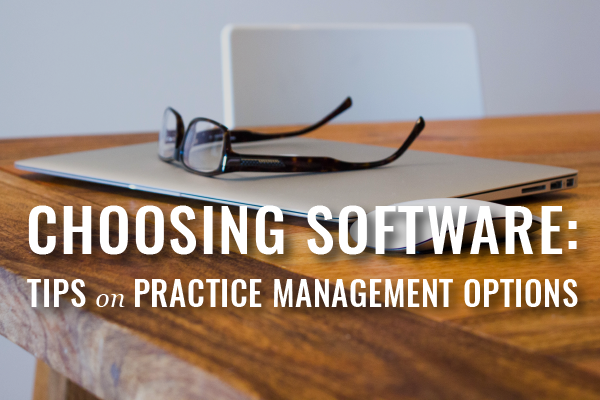As a solo or small firm practitioner, you must be overwhelmed by the growing number of practice management software options.
Fortunately, our friends at Attorney at Work know that. Back in July, The Editors targeted this source of small firm head-scratching for their Friday 5+ Tech Tips, to which our very own Heidi Alexander contributed, of course.
Her top tip targets your starting point: Make a List.
With now countless options for practice management programs, the search for the right fit can be daunting. Start by making a list of all features you’d like from your ideal practice management program. Next, prioritize those features. By using your feature list, along with your budget, you can home in on programs that might work in your practice. Look for the programs that excel in the features you need most, whether that is document management and automation, online payment processing, client collaboration tools, or financial management and accounting.
Before you make a decision, also consider the company’s reputation, how long they have been in business, security and service policies, support and training resources, user interface and ease of use, and integrations with other products.
What’s next? Somewhat due to competition in the legal marketplace among lawyers and law firms, we’re starting to see practice management programs incorporating more “sales” type features, which are typical of customer relationship management (CRM) systems (still not yet common in the legal industry). These features — lead tracking and analytics, intake automation and online engagement letters — help attorneys to efficiently and effectively convert more potential clients into clients. For an example of one such program, take a look at Lexicata, a cloud-based CRM program for lawyers.
Four of Heidi’s expert colleagues provide some more insightful tips in the full post. Read here for more tips from Sharon Nelson, Diane Ebersole, Catherine Sanders Reach, and Jim Calloway.
Related Resources:
How Choose Law Practice Practice Management Software (Mass LOMAP Guest Post)
Keys for Finding the Right Practice Management System (ABA Law Practice Today, 2021)
20 Best Legal Case Management Software Programs for Small and Medium Law Firms (Finances Online)
Legal Case Management Software Listing and Reviews (Capterra)
Law Practice Management Software section in our Mass LOMAP Startup Kit
Free & Confidential Consultations:
Lawyers, law students, and judges in Massachusetts can discuss concerns with a law practice advisor, licensed therapist, or both. Find more on scheduling here.