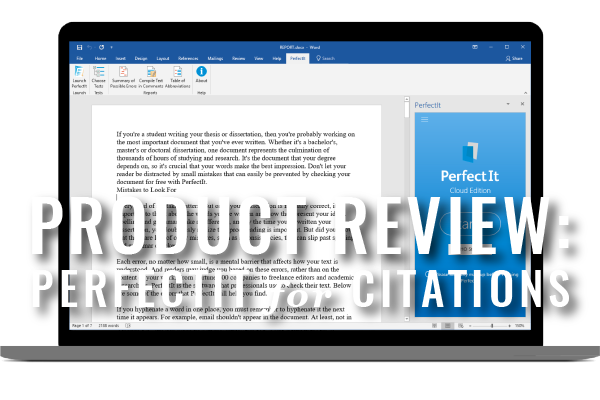Is there any reason why a lawyer wouldn’t want a tech tool to help with legal citations? Find out how PerfectIt can help you save time, reduce mistakes, and improve the quality of your final product.
In my third year of law school, I served as the editor-in-chief of my school’s law review. I remember the grueling and tedious cite-checking marathons we’d engage in to prepare the issue articles for publication. We’d pour over style guides such as The Bluebook and Black’s Law Dictionary and even debate citation format and grammar. While the law review experience helped prepare me to serve as a state supreme court law clerk and associate in a litigation practice, the realities of practice were quite different from my work on law review. On law review, I had the time to devote to style guides without the pressure of clients and getting paid by the hour. I don’t have to tell you that practicing law is stressful and time-intensive. You have many competing demands for your time from clients, colleagues, staff, and others, as well as the work you actually need to accomplish. Many times, document formatting, cite, grammar, and consistency-checking are an afterthought. Merely finding the time to craft the legal argument and draft the document is difficult.
A number of products are designed to help you save time, reduce mistakes, and improve the quality of your final product. For example, a simple tool called Grammarly, is a free extension for your web browser that will check your grammar and make suggestions as you draft. Or, for a more sophisticated offering, take a look at WordRake, a product that works with Microsoft Word to help proofread your document and suggest edits to make your writing more clear and concise.
PerfectIt analyzes your document for inconsistencies and proofreading mistakes with attention to specific legal styles. You can use it along with Grammarly and/or WordRake. PerfectIt by Intelligent Editing was born in 2009 by Daniel Heuman to help professionals in many different sectors edit faster and better. In October of 2015, PerfectIt launched its American Legal Style for PerfectIt, which was developed by Ivy Grey former bankruptcy lawyer and now Director of Business Strategy at WordRake. Ivy was named to the ABA Legal Technology Resource Center (LTRC) Women of Legal Tech in 2018, as a woman making an impact in legal technology.
Ivy meticulously developed PerfectIt’s American Legal Style by programming thousands of common errors and hard-to-remember rules based upon The Bluebook, Black’s Law Dictionary, The Red Book: A Manual On Legal Style, and The Elements of Style.
PerfectIt is now available for both Mac and PC users. It works as an add-on to Microsoft Word. With the click of a button, PerfectIt runs on the document making suggestions for you to review and choose to accept.
I received a demo from Ivy and Daniel and tested the product myself. Below are some of the feature highlights.
- PerfectIt is simple to use and learn. For legal documents, all you need to do is select PerfectIt from your Microsoft Word ribbon, click “Launch PerfectIt”, select “American Legal Style”, and click “Start” to run the program.
- PerfectIt analyzes hyphenation, numbers, sentences, italicization, lists, numbers, punctuation, figure headings, bullet capitalization and punctuation, and more. It will also look for commonly misspelled words in the legal context and make language suggestions based on recommended legal styles.
- It reviews your document for consistency and tells you how many times a certain phrase is used in your document. For example, if you’ve used “postpetition” and “post-petition”, it will find those instances and ask whether you would like to correct those for consistency based upon guidance from legal styles.
- PerfectIt checks for citation errors. For example, PerfectIt would suggest that “3rd Cir” be changed to “3d Cir”; “Bank. N.D.N.Y.” corrected to “Bankr. N.D.N.Y.”; and “U.S.C. Sec.” to “U.S.C. §”.
- You can customize PerfectIt to search for commonly misspelled words specific to your practice, add custom capitalization and punctuation for frequently used names of clients or law firms, choose between two spaces or one space after periods, and more.
For $70 per user per year, this product is a steal. I only wish it had the ability to track how much time you save by using it (like TextExpander’s Statistics tool) because I’ll bet it is significant. This product is a huge win for any litigator and worth checking out.
As sophisticated as these products are, they don’t fully replace a set of human eyes — they just help — a lot. Moreover, these products signal a need for advances in legal education. Just imagine what a law student, law clerk, or associate could do having been taught how to develop this type of software in law school. Might a judicial law clerk build and tailor a product to a specific court’s needs? Could an associate design a program to analyze, for example, consistency and accuracy in immigration petitions? A number of law schools have already begun to innovate their curriculum and I suspect we will see others following the trend. Get involved if you’re interested — ABA TECHSHOW features an Academic Track each year.
©2019. Published in Law Practice Magazine (March/April 2019), by the American Bar Association. Reproduced with permission. All rights reserved. This information or any portion thereof may not be copied or disseminated in any form or by any means or stored in an electronic database or retrieval system without the express written consent of the AmericanBar Association or the copyright holder.