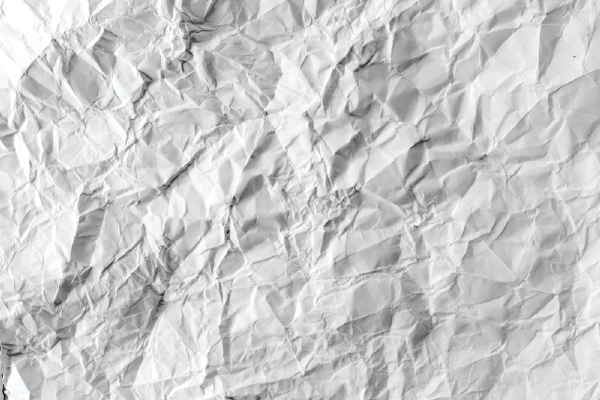In a recording of a recent program with the Hampshire County Bar Association, Sofia Lingos of Trident Legal offers three essential steps for attorneys to complete the transition to paperless processes after the abrupt change brought by the pandemic.
 This program was part of a series we recently offered live as a collaboration with and exclusive to the Hampshire County Bar Association, a service organization composed of attorneys, and is dedicated to improving the quality of the practice of law in this county by providing support to the community, the bench and the bar on relevant local issues. The organization’s purpose is to maintain the honor of the profession, to promote the administration of justice, to advance the science of jurisprudence, and to foster and encourage cooperation and good fellowship among the members of the bar as a non-profit corporation. The Hampshire County Bar Association offers many services and programs to the local community and its members such as the Domestic Relations Program for Children, Hampshire Conciliation Program, Hampshire Elder Law Program, Lawyer Referral Service, Lawyer for the Day (Probate and Housing Court), as well as the parent education programs Parents & Children in Transition (PACT), Only One Childhood (O1C), and For The Children (FTC).
This program was part of a series we recently offered live as a collaboration with and exclusive to the Hampshire County Bar Association, a service organization composed of attorneys, and is dedicated to improving the quality of the practice of law in this county by providing support to the community, the bench and the bar on relevant local issues. The organization’s purpose is to maintain the honor of the profession, to promote the administration of justice, to advance the science of jurisprudence, and to foster and encourage cooperation and good fellowship among the members of the bar as a non-profit corporation. The Hampshire County Bar Association offers many services and programs to the local community and its members such as the Domestic Relations Program for Children, Hampshire Conciliation Program, Hampshire Elder Law Program, Lawyer Referral Service, Lawyer for the Day (Probate and Housing Court), as well as the parent education programs Parents & Children in Transition (PACT), Only One Childhood (O1C), and For The Children (FTC).
Q&A from the original program is included, edited to exclude individual participants.
This program is presented by Sofia Lingos, founding and managing attorney at Trident Legal.
Transcript
LAURA KEELER:
Others may join as we go along the way. So I wanted I’ll do first, an introduction. Thank you all, both live and who are watching later on demand for joining us. This is the second program in the law practice management speaker series that we’re doing for the Hampshire County Bar. Delighted to do this. I’ll be your moderator today. My name is Laura. I am a law practice advisor with Massachusetts LOMAP. For those of you who may not be familiar Mass LOMAP is part of lawyers concerned familiars. We offer free and confidential services for professionals in Massachusetts, including free consultations, if you would like we also have clinical staff. So certainly, check out our website if you have questions, or you can write to me afterwards. For this series that we’re doing at the request of Hampshire County Bar. We are delighted to work with you, you’d mentioned that your members were seeking ways about how to practice more efficiently including remotely. And so and working together. I especially want to note that she’s not here today, Heidi Alexander, who has been an instrumental part of getting this panel together. For those of you who are here with us, they’ll be joining soon. If you want to put the questions in the chat, we will take questions at the end. And I will introduce Sofia in just a moment. Sofia, we are absolutely thrilled to have you with us today. Thank you so much for speaking. This is the stuff and as I said in all our practice management series last week, we had the wonderful charity Anastasio talking about Zoom Best Practices. Today Sophia will be talking to us about paperless offices will continue this year through March. The next one will be on February 25, integrating technology into your practice.
To give you a little background into Sofia. She is incredibly accomplished and it’s difficult to encapsulate into words. But in short, she is the founding and managing attorney of Trident Legal, a Boston based law firm that provides innovative transactional legal services to small businesses, entrepreneurs and startups in diverse industries through all stages of growth. She also is a longtime adjunct professor at Northeastern School of Law, she is actively involved in numerous professional and philanthropy, big organizations where she holds various various leadership positions. She also is very involved with the Women of Legal Tech, one of her many honors was last year becoming an ABA Legal Rebel. And we were absolutely delighted to have you here with us today. You’re incredibly knowledgeable, and I can say firsthand, and amazing speaker. So thank you so much for your time and your insights.
SOFIA LINGOS:
Thank you so much for I love when other people introduce me, because you get to have all these nice things said about you that you would not necessarily share about yourself. So I appreciate it. And it is it’s a privilege to be with everyone today. Since I don’t have to do my introduction. I’m going to pop us over and share my screen. As we’re gonna go through some slides as we discussed today, the paperless office. The nice thing about discussing the paperless office in today’s day and age is I don’t feel like we need to start off with me convincing you that you want to have a paperless office, right. I think if you are here, if you are watching this after the fact, you’ve probably now experienced some changes in our lives that have said, Oh, I do now see the value of the paperless office. I remember years ago when I talked to my friends in the Boston area in the New England area about a snow day, like oh, well, I’m just going to work from home I am not going to sign in. I was like, Oh, do you have the LogMeIn? Or how is this going to happen? And I was able to share my experience of having an almost completely paperless office.
I think a lot of us unfortunately had a reality check of having to make a pretty significant and rapid change as the COVID-19 virus has changed our lives drastically. And what my hope is, is that we can take your best practices and convert those into some long term changes. If ever anyone is a student of mine who is logging in, it will come as no surprise that under my step one look it is something we can accomplish in three easy steps.
And Step One that is critical is the planning stage. This is something that cannot be overlooked. I do not want you to leave today’s presentation and say oh my gosh, I have a scanner. I’m going to start scanning and shredding right away. That is not what we are looking to do. Step One must be looking at the big picture, analyzing your workflow. How do things come in now? Where did they go? Next, how do you store them? How do you manage them, you want to sit down and write that out. If you are a larger organization than a party of one, it’s not just about you, you cannot be the sole person in your firm who embraces the idea of the paperless office, that does not work. This must be a comprehensive plan that every person is going to embrace. And we will move from that into the implementation. The implementation is also going to include training. So it might be the one that you got excited about this, and you’re going to do the research.
And you’re going to select the tools. And I’m going to share with you the tools that I use. But also we might talk about some of these things generically. Some of these things I’ll talk about specifically as a tool I use. Sadly, no one pays me for this, I actually don’t get any any kickbacks for any of the tools that I’m going to share with you that I personally use. But just to give you an idea, as you’re doing your own research, with some tools might be better for you, I tech show have actually done a presentation on paperless my love doing it with a colleague of mine, because he’s a litigator. And I am a transactional attorney. So I often get pushback when I give my paperless lecture, which this is not supposed to be a lecture, this is supposed to be inspirational, let’s get excited about turning our efficiencies into our practices. But I promise you this can be for transactional law for litigation, there’s going to be different steps, you’re going to be looking at your personal workflow during the planning stage. But you can absolutely do this as a litigator as well as a transactional attorney. So Step One is going to be planning and evaluating your workflow.
Step Two will be implementation and training your team getting buy-in. You’d be amazed how much you’ve learned and going through this process that you might not have realized that team members of yours actually undertake on a daily basis. So this is a great time for a firm retreat to go through that analysis. Even if it’s a retreat, just yourself or yourself, the paralegal, whoever that is, make sure you understand all the steps that everyone is taking.
And Step Three is review and revise. And I think this is a critical step with every plan, because we’re going to try things on. Hopefully, we’ve done enough research in the planning stage that we have a pretty good grasp on the tools and technologies that we want to build into our practice. But part of that planning stage is going to be doing some trials, you don’t want to necessarily go buy some hardware that you’re not going to use. So I’ll give you some advice about that. But from a real revise, you’re going to see what works to make sure that it is an ongoing process and making sure that your practice builds continuously.
I will take a hard pause there and answer a question that almost every person asks when they speak about paperless office: ‘I have been practicing for 30 years, what do I do with the last 30 years of documents?’ That is something different, and I’m happy to speak with you at another time about going backwards. And limited time that we have today, what we’re going to be talking about is going forwards. So from everything that you’re going to go and do going forwards from today. And by today, I mean, the day that you set in your plan that you’re going to launch your paperless office, think of going forwards. A separate plan can be thinking through how you’re going to get all your back files and back files in to make sure you can do conflict checks, back files. And so you’re going to know you know, other pieces back, there’s a lot of things that go into building the back files of the paperless office. But that can get overwhelming. I tell people, maybe you take one or five files, you sit them on your desk and you do that weekly, it’s definitely doable. But before you get overwhelmed with that start with this and move forward.
So this is an example because at some point, we have to have a conversation about naming conventions. I like to use this as an example following the planning stage. Because this is part of things that you’re all going to have to agree on and be on the same page, once you move to the paperless office. So think through and this could be different for you than it would be for me, but maybe you’re going to have naming conventions, I like to use 2020, the date, we’re in 2021 now, but just by way of example, the month, your name, a paperless office program and the version number so that is my naming convention (2020-0203 Lingos – Paperless Office Program SSL 1). You can do whatever works for you. Just make sure it’s consistent amongst the firm. Because once you start putting files into your virtual systems, you want to be able to find them just as if you were using your file cabinet GPUs previously. If you have a naming convention that works right now See if you can mimic that to keep that consistent as you start implementing changes for your paperless office. (Related: Best Practices for File Naming Conventions in Law Practice.)
Tools. I have great news except apparently we’re not going to show my magic fax machine that’s hidden behind this. No, there aren’t a ton of tools that you actually require. This is not a huge investment to get into the paperless, more of an investment in time than it is necessarily in technology. (Related: Essential Tech for Paperless, Virtual, and Remote Solo & Small Law Firms.)
You’ll see over on the far left, I have the suggested ScanSnap; yes, you do need a desk top scanner. And yes, I use the term Fujitsu ScanSnap because I would say this is a gold standard that I would expect most lawyers to have as a desktop scanner. It’s efficient, it’s accurate, it’s not the kind of thing where you’re filling in one page, one page, you put 50 pages up there, you hit the start button, it can do Bluetooth scanning directly to your computer, and also is going to integrate with a number of PDF programs and different documents, saving programs as well. It’s user friendly. And that’s a great thing to have as desktop scanner.
Right next to that you see an all in one printer that actually would have a scanner associated with it, and a printer, this is going to be laser. You don’t really want an inkjet and you might want to consider having a color printer in your office if you’re ever going to print anything in color. I get to this one, and people are like, Wait a second, aren’t we having a paperless conversation? And yes, we are. But I will admit that even I get to a point where your eyes are bleeding, you can’t look at a page anymore. And you might need to print something out. I even have really tried to embrace I don’t know if people are familiar with this company. It’s a Boston based company, actually, I got a rocket book. And it will actually if for those of you who like to write on paper, like I said, there’s lots of tools out there, we have many solutions to match how you are doing things currently, to make it a lot more virtual. You write on this with a pen that looks just and feels just like regular paper. Some people might like the paper layout that goes over an iPad or another type of iBooks that you can use, and a lot of tools that are out there that you could use to get your information in.
But sometimes you are going to have to print paper. So the paperless office could maybe be better defined as the less paper office but at some point you’re going to need to print especially in people who are litigators who say, Yeah, I have to print all the exhibits, I have to do all these things. There are solutions we could discuss for you. I have a colleague now, who for all the depositions actually has iPads, many iPads, and instead of printing out all those exhibits, actually brings in an iPad for every person in the deposition. So everyone has access to all of the exhibits. They’re all organized in a uniform manner. But there isn’t the need. Now, don’t forget to get buy in from all parties in advance before you start making these decisions that aren’t as much status quo. But there’s certainly things that can be done. But arguably, you could replace your big all in one. And you never want to have just one all in one. So even if this was your solution, I would still want you to have at least a desktop scanner. Worst case scenario, you’re all in one dies, you still have some other backup. You don’t want to be running to the library, or the Social Law Library or the cubicle down the hall to try and fix something when you have a deadline. And things actually need to be transferred to paper. So make sure you have at least two devices to do that. So great. We’re getting paper in to our computer with our scanner. Maybe we printed it if we needed to get it out of our computer since most of our paper is going to be living there.
What about that paper we don’t need anymore? That friend the shredder actually my children’s best friend, because yes, we do have a rule in our home that they can do a chore favorite chore in the household is shredding mommy’s documents. And you have to be very careful giving children access to documents and the shredder, besides you know the obvious fingers and safety and, and the training. But besides that, you want to have a best practice when you are scanning and shredding documents. So best practice that I employ. I do have a shred box. If it’s something that even looks questionable, like do I need to read that again? We want to be efficient. We never want to come across something go, “Oh, why is that in the shred box that shouldn’t be in the shred box.” And you read the whole document like “Oh, yeah, that should be the shred box. Yep, I have a copy of already scanned it. And I’ve got this.” No, it gets scanned in. And then the shred stamp goes on, at least for the documents that could questionably be something I might read again, make an efficient system.
And what’s supposed to be behind this little no sign is a fax machine. My students kind of laugh when we get to this and are surprised that I even have a fax machine that I talk about like oh Professor Lingos do we actually have to have a fax machine? Anyone else deal with the IRS? Yes, you do. You do still need to have a fax machine. We do still have entities that require it. Unfortunately, I do still have colleagues who actually fax me things. Your colleagues, do not fax me documents that we are in the middle I’m negotiating best practice, be a good colleague, send it over in Word. I can scan that in with my Fujitsu ScanSnap. I can turn it into Word, but don’t waste my time. I’m not gonna waste yours. It’s not friendly, it is not best practices. So, yes, you should be able to fax so you can communicate with those outside organizations. And you don’t need a fax machine. Pro tip that all in one actually would probably have the faxing option. Bumber two, your Fujitsu ScanSnap, you scan it in and you use an e-fax. So e-fax should be the tool that you use, you do not need a hard line desktop fax machine. In fact, even though they’re secure from an intranet, and we’ll talk a little bit about security, the reality is there’s documents that are just sitting on a fax machine, so be thoughtful about the tools that you’re going to use, especially thinking through our profession. Tools. Another thing people often discuss is okay, what I like and I just admitted it, I like sometimes look at them.
You really do want invest in duplicate screens. For those of you who like statistics, a New York Times study came out this says individuals who use dual monitors are 20 to 30 times more efficient, we like being efficient, maybe not all those who do the billable thing. And you know, you don’t necessarily always want to be efficient. But let’s be honest, generally, it’s good to be efficient. I have another secret, I don’t actually love the dual screen, I have a huge monitor. Instead, it is touchscreen, it is giant, they go up to I think 65 inches now, which I don’t know that’s going to be like my arm width, I don’t think you need to go that big. But for people who get a little thrown off, I’ve got to move it from that screen to that screen. Don’t let that deter you from the efficiency of having a large screen. You can compare documents on a large screen, just like if you have duplicate screens, that might be your right solution. But don’t forget, we want to increase efficiency, we want to have the tools in place necessary once we fully made the conversion to the paperless office.
So besides seeing that on the screen, once we put them in the computer, where are they going to go? Cloud Storage. So besides those weird things outside that have been sometimes dropping snow, and sometimes dropping rain, depending on what neighborhood you’re in this week, cloud storage is really important. I know that many of you may have invested in a very expensive network, you might have a network IT manager who comes in maybe even quarterly, and you are absolutely against the cloud, probably because you want to defend the amount that you invested in the network in the first place. The reality, if you look at these cloud storage tools, is that all of them are backed up by teams, giant teams of people whose job is to keep your information safe and secure. And I’m talking about the paid versions, please do not use free Google Drive, free Dropbox. If you are a lawyer, you want to have the paid version. In fact, it’s always worthwhile for any of your staff tools, to read their agreements to understand where your information is stored. But I do feel confident in saying cloud storage is a safe way to maintain files.
You’re in Massachusetts, however, you do have an ethical obligation to get affirmative consent from your clients. How do we do that? Very easily. Add a clause in your engagement letter that notifies clients that you do use Cloud Storage. And by the way, if you use a practice management software, you’re using Cloud Storage already, even if you haven’t said, “Oh, I don’t use Dropbox, you are actually using Cloud Storage.” Even if it’s secured behind your practice management wall, make sure you ask for affirmative consent from your clients in that engagement letter and state that if they don’t want you to use cloud storage that they would let you know and that they would remove that consent from you to be able to utilize Cloud Storage. I have never had anyone come back and say “No, please don’t store my stuff on the cloud.”
I also share your fear though, I share your fear of things getting lost. Guess what, it is 40% more likely that you would have something happen to a paper file than something stored in the cloud.
And we have some backup benefits. So best practice, it gets stored in the cloud. You have all these things that work in the background. So I use Carbonite. It runs in the background, you can have different levels of these like CrashPlan. And what they do is it either you can completely restore your hard drive and you could pay for that or you could pay for the accessibility. So it looks like just basically a third party that is going to have the same thing like your current once you log on, but it saves it separately. So look into the different types of backup software that you might want to employ and the different type of plan so When people get really critical when they’re thinking about their backup and retention, they go, “Alright, well, I have one backup in this state. And I have another one in this state. And I don’t want to have anything International.” People get really thoughtful about who they choose from their backup companies. And here are just a few examples. So that would be number two. But I want you to be backing these up in triplicate. So I have this lovely little Seagate that you can see on your screen. And in a perfect world, and you should do in a perfect world Do as I say, not as I do, I do it once a week. But you should just do it every day because best practices, right. So right here on my desk, there is just a Seagate and it has a little bit of a base, and I plug it in at the end of the week. And at the end of the day, right at the end of the day, everyone should be doing this and it will just back up from where it left off. In the beginning, it’s going to take a very long time, every day or every week, it will not take a very long time, it’s going to back up and just for where you left off. You then take that, put it in a fireproof lockbox. Easy enough, keep it in your desk drawer, maybe you have a desk that has one in it. Best Practices keep everything safe. Besides God forbid a fire or flood your files, old school blue screen of death.
Sadly, people actually do target lawyers. And it is not unheard of even at the smallest firms for you to have somebody to troll after you and lock up your document, hold them hostage, some people may and it’s definitely something I always recommend people look into of getting insurance for this. (Related: Demystifying Cyber Insurance for Lawyers [Webinar].) But also, when you get that ‘Give me a million dollars in bitcoins, or I’m going to hold on to your client files forever.’ You can actually say, “Oh. Thanks, but no thanks, I’m going to go to my Carbonite, which you haven’t access. I’m gonna pull them from there.” Or you know what, “Thanks, but no thanks, I’m gonna go pull my Seagate out with an IT professional in a completely different environment.” Do not skip the step of contacting an expert if this happened to you. But having a backup in triplicate, you are going to be protected. So don’t freak out about putting things in the cloud. Use that. And it’s the cloud that was starting to make us paperless. That’s what makes us on, you know, when contagious infectious disease happens to affect you know, the entire world able to work from our homes, hopefully, we’ll get back to normal, able to work from a deserted islands where you can get on an airplane and get to it, if that ever happens again, hopefully, it’s going to be the benefit. At the end of the day that you have been building up for over the past 12 months to make sure that you have a paperless office, that wasn’t just a temporary solution. That’s going to be a long term goal and a long term solution for your practice.
Security based off of that, make sure you do secure everything that you use; encryption is critical. You should have whole disk encryption on your computer. Don’t disable that. If something says anything about whole disk encryption, did you say yes or no, don’t touch your whole disk encryption. Keep that on your computer. Encryption can be a lot of different things. But I think when we’re simplifying it for this conversation, I’d like to think of: encryption at rest, and encryption in transit, and encryption when it gets where it’s going. You need to think about the level of security necessary to protect the type of information that you’re transmitting. If I’m transmitting a document that just checks in with a client about an appointment coming up, depending on the amount of content that I put in there probably doesn’t need to be encrypted. It was great though, a lot of us and I’m going to talk about practice management solutions, some whole practice management solutions. If you keep everything within you could actually send those scheduling directly through that and you’re going to be in a secure environment. For clients who really want to go through the email — and we like to think of email like a postcard, so be thoughtful about what it contains. There are different tools you can use to encrypt your email. Again, look at your systems. I’m not telling you stop sending email, I’m telling you to look at the content that you’re transmitting via email. And if you determine that it is something that should have a higher level of protection, then get that; choose a new encryption tool.
Passwords, strong passwords, I would like you to have 15 character passwords. Cool thing, you can use something like 1Password, that’s a call to Password Manager. A lot of computers nowadays come with them. If you use McAfee, McAfee actually has its own password protector as part of your software that you’re already using. Along those lines. Be careful so it’s actually bad to have too much protection. You don’t want to get McAfee and multiple other types of protection for your computer because they might actually fight one another. So choose Whatever thing you want to have Norton, and, and don’t get multiple of them just choose one. But look at the different add ons they have like McAfee that’s going to have that password protector. Because once you get to those big passwords, it gets a little overwhelming sometimes to remember them. So instead, think about a pass phrase, take a sentence that you like that you can build in to something like this, where it says strong, right with $1 sign here, we’ve got lowercase letters here, capital P, we have an uppercase for for a five, five, strong path, free phrase. And we have another symbol here, right, so we have many characters, we have a combination of uppercase, lowercase alphanumerics, and your add sign and your dollar sign are going to round it out. Come up with your own passphrase. Don’t get overwhelmed by long passwords, you could use that for your password manager that’s going to protect your documents behind and then the password manager for all the other things that you use will actually then to another level, really make sure they have strong passwords for anywhere you’re using it. If you’ve been getting that if you use Google, and you get that little annoying message that says your password is compromised in 150 different locations, don’t ignore that, set aside some time go fix that. You don’t want to be the low hanging fruit in the password attack, right, at least get yourself up to another level. Unfortunately, because of the types of documents that we store on our computer, you really cannot be the low hanging fruit. So let’s take some time to invest in figuring out the best way to protect the information that’s there. strong passwords, encryption, where necessary, and looking at the documents and where they’re being saved and higher end saving those.
Two factor authentication is one of those important things to embrace as well. That does not mean every single time I have to sign back into my computer, and then sign in on my phone. But it does mean when I get on to a different network, it’s gonna say, “Hey,” or if I sign on someone else’s computer to me like “Is it really you?” You know, it’s amazing what I sometimes, don’t know if anyone gets it to their Netflix, it’s like your Netflix is being used in x place. I’m like, really, I’m kind of trying to let them go see what they’re gonna watch? Who’s stealing my Netflix in a very foreign country? And what are they into? Let’s see how this goes. No, you don’t want people to be able to access anything that’s password protected, because if it’s password protected is associated with your credit cards, if it’s something that you’re paying with. And on your computer, from a work perspective, it’s going to be associated with your clients confidential information that we have a responsibility to secure. So please make sure again, don’t be the low hanging fruit, enable two factor authentication. (Related: Why Lawyers Need to Use Multi-Factor Authentication [Guest Post].)
And finally, like I said, this is a very brief overview of privacy and security, but from the simple safeguards standpoint, secure networks are your friends. Anyone who got super excited that Logan was giving free Wi Fi needs to rethink that and never ever get on to Logan’s free Wi Fi. You have a great thing in your cell phone called hotspot if you haven’t realized that yet. Figure it out. Get on your hotspot, pay for it if you have to. But if you need to be getting on your phone, if you need to be getting on the internet, you’re doing some work from an airport, you’re doing work from a coffee shop, you should not be using the free Wi Fi It is a very easy way for people to gain access. And I have bad news. Maybe it’s good news. When you’re on that airplane, I don’t care if you’re sitting in first class and you also get free Wi Fi. Don’t use it to do work stuff and think about what’s open, what’s not open and how things are secured on your computer. Because that is one of the quickest ways that people choose to access your computer is when you’re on an airplane. So understand what networks are using and what access that gives people. Once you are putting everything under practice in the cloud. And this is not supposed to in any way create fear. You probably already put this information there. I had to break it to you. But as soon as you wrote that document in Word, it’s there. Somebody on that airplane could access that whether you save it in the cloud or not. So the information is there. Let’s take the right steps to protect it. (Related: Practical & Budget-Friendly Cybersecurity Tips for Law Firms [Webinar].)
One great way is a full case management system. I am not going to tell you which one is right. I personally use Clio. I’m happy to answer questions that people might have about Clio. But I think you should really take the time to research this. If you are not currently using a case management software. Look at each of them. See your particular practice area. Some are practice areas specific. See what additional add on see what the overall cost is see what you do need, what you don’t need, but do your research. (Related: Tips for Evaluating Law Practice Management Software Options.) And then from a case management perspective, once you’ve selected one, try to keep everything integrated with it. There are certainly add ons. There’s different times I’m not sure if you’re familiar with something called Zapier, but sometimes if there’s something you really like, you can zap it into your case management software, but figure out something that can have a pretty robust solution for you from your billing from communicating with your clients, maybe from document managed document storage, see if you can keep everything in the same place as much as possible. So what I’m going to do is just before we end things is walk you through kind of how I do that, because we talked about how we can get information that comes into us into the cloud, into our systems.
A great best practice is never to leave our systems, right? How can we not have to duplicate what we’re doing? How can we make sure that things are more streamlined within our paperless system. So just try to think about the very short client lifecycle. Short by not that you want to only have the client for a short period of time, but I should say more the brief client lifecycle instead of getting too detailed, and it starts with how does the client come in to you.
Let’s say they come through the website. This is something that we have integrated with Clio Grow. So if somebody inputs their information on our website, it’s going to go directly into our Clio Grow, our Clio Grow is integrated with our main Clio, Clio Manage. And so this information is great because it’s converting from a client who knows how to spell their own name. And then you ever will know their own email address and probably knows their own phone number better than your reception is going to be able to put it in, and it goes directly into the practice management system, so I don’t have to duplicate it. So I already have information that is inputted, and doesn’t need to be duplicated. So how can we keep our systems internal and not having to replicate these things.
Second place could be someone calls you. We use a virtual receptionist, our virtual receptionist is also attached to our Clio, so any information that the receptionist takes, they’ll enter it in, it’s also going to go into Clio Grow; again, try to have a habitat that everything can live into. If people are considering the virtual receptionist, here’s some of the things you should think about if you haven’t used one before. We’ve used Ruby previously, we’re using Smith AI currently. Some of these people can answer — well, they should very least be answering live, taking messages, they might have a phone systems if you don’t have a different phone system that you utilize from a messaging standpoint. They can do scheduling for you. So something like Clio Grow also has scheduling and it is very similar to Calendly. Full disclosure, I love Calendly too much to let it go. (Related: Scheduling Tools for Lawyers: Calendly Keeps Up with the Rise of x.ai.) And there’s just a couple of nuances that I was not willing to fully convert my scheduling. So my virtual receptionist actually has access to my calendar through Calendly as well. And not only did they schedule those intakes, they take payments as well. So you don’t have to do any of that. And all of a sudden you look at your calendar, and you have a paid consult that’s ready to go. It’s great to have an external dedicated turn team that’s available 24/7 to manage any of the needs that you would have from a virtual receptionist. And also some of these people can actually go through the process of not just a basic intake, but more detailed intakes and return phone calls for you. It’s great if I mean, our virtual receptionist knows what I do do what I don’t do, they have a list of different people to refer out to. And I really do think this is all part of your paperless system, because your information is going to come into them. It is a virtual app environment. And they’re going to be entering that into the case management system in order to allow you to have this ongoing ability to not have to restart from the beginning every time you get a new piece of information and integrate all the client’s information collectively.
What I think is probably the most typical way that you’re going to get information either from an initial touch of a client or from an ongoing relationship with a client is going to be email. I don’t know how many of you organize your clients in your world, in your life, via email. There’s two pro tips that I can share with you quickly today, that would require at least a YouTube video follow up, if not reading the book. But from an email perspective. One if you get a practice management solution that you love, think about only using that to communicate with your clients, then all of your emails are there best practices to have everything associated with your clients in your practice management, especially when there’s multiple attorneys or multiple staff. (Related: Setting Boundaries: Teach Your Clients How YOU Want to Communicate [Webinar].) So everybody, you get to decide who has access to what information, but so they don’t have to look through your emails. A great thing with something like Clio is you’re able to actually have an email drop email address, so is specific for each client. You can BCC that and anything and you can use your regular outlook. And then we’ll also back it up into your Clio if you prefer the formatting from Outlook or you’re more comfortable with Outlook. So not saying you have to throw away outlook but figure out how you can make sure that everything lives in whatever practice management solution you select. Secondarily, I am also guilty of having folder upon folder upon folder in my email. You know what, plenty of those are no longer relevant. That’s just as bad even though yes, that makes me paperless. That’s just as bad and concerning from a security standpoint and organization, and maintaining files, as if I have a paper file. God forbid that there could be a fire, you know, when it’s not in a safe and secure system. So best practice would be that you actually save your emails as PDF, when they are no longer part of active communication, you close that file, you can save them as a PDF, you can actually upload the PDF, which looks really nice. So there’s just a PDF of all that communication ongoing with that particular client. And you can add that to their client file in case you have not from an ongoing basis, saved or forwarded every single email and you don’t want to go and now forward all of them to get them out of your inbox. And then you can get them out of your inbox. Some people really think of that as the ultimate Inbox Zero. I can at least I still have folders, you know, I try to when clients are fully closed, but as a transactional business attorney, my goal is actually to keep the clients for the longevity of their business and for all of their repeat business to come for our serial entrepreneurs. So there are plenty of folders that we do maintain, but we do also back them up. And so we do have them in duplicate places. And for the clients that are old and gone and done, they get to be completely deleted out. And it is very cathartic. So it’s just a means of organizing your files and having everything associated their client kept in one place, and email might be your place to start. If you were going to say, Alright, where do I start? What’s my one thing I would say start with your email.
Dan Siegel, has written a great book on Adobe. And I think that you should consider if you’re going to move paperless what type of PDF software you’ll be using. Adobe is the gold standard is more expensive, but I think it’s really, really powerful, especially for litigators who have to prepare exhibits. So do your research, determine what you know, you absolutely have to use, but you’re gonna want some sort of PDF software and especially to go through this process that’s going to be important.
So great, they’ve called they’ve emailed, they’ve gone through our website, they’re going to engage us. We want to keep it in the same system, right, we want to not generate paper. I remember when I started my practice, client would call or they come in more often, I do miss having a client sit across from me and just being able to sell them on me and our firm and just have a cup of coffee together. But also, if I was really organized, maybe in my office away from our conference room, I would have an engagement letter typed up on the computer that can maybe run in and at least hand them before they left. But let’s be honest, let’s go back 10 years, typical process, right, from an engagement letter standpoint, they come in, they tell you what engage them, you then type up the engagement letter, you send it out, maybe you’re a nice attorney, and you’ve included a self stamped and address on below for them to have and two copies so they can sign and keep on and they could sign and send you back the other one and put their check in there. And they’re going to mail it to you. And then there was no e-checks, he had to go downstairs to the base, you were lucky enough like me to have a bank in your office, and then you would cash a check. And then your engagement would begin. And nobody in my none of my clients would do this now. Now, a client says Great, thank you so much. I’d love to move forward. They have already had their information entered, whether it was to schedule a consultation through email, whether it was with my receptionist, or whether it was through my website, this information is already in my Clio. All I have to do go to my document automation, I select trial legal engagement letter, their informations there, because they’ve already entered it. And truthfully, all I need is their name and email address to be able to do this. I will then in this highlighted area, change the scope, I might have on the back end actually already entered what the cost is going to be. And then I hit prepare for signing. It will already have the signing tab in there. And then I hit send. And I’ve already created an automated email that’s going to give them information about being able to sign an engagement letter with any questions so I don’t have to rewrite that email. This process takes three minutes, not even five minutes.
Something that used to take a week to convert a potential client through an engagement letter has now been completely streamlined. And guess what? It’s all totally paperless.
We do accept credit card payments. 94% of our clients at this stage do pay via credit card. We have 100% collection rate so yes, absolutely worth it. Previously, it was probably about 10% that was unrealized and with 100% collections and we’re not chasing people down, it is such a simple process. I cannot tell you how important it is to once you’re figuring this out from a paperless to streamline your processes. (Related: Ethical & Practical Tips for Accepting Electronic Payments in Your Law Firm [Webinar].)
So step one, right, client touched us. We talked about how that then it moved in turn into an engagement. Then thinking about the services you provide. So I’m a transactional business attorney, I like to keep everything in there, I really like document automation, I, you might have a whole program, or many, many programs on document automation. But just to think through the full lifecycle of keeping everything paperless we do, just looking at a formation, so this would be the next step of the form that would go to our clients, it’s a fill in the blank. But your name it’s a smart form too, so if they answer one question, it’s going to give them a different type of question following what their response is. And on the back end, so that’s what the client sees on the left looks kinda nice, you can only customize it so much. On the right hand side, this is what it looks like on my back ends looks a little bit more coded, it’s actually really easy to create these once you get a hang of it. And what it’s going to do is it’s going to actually convert all of this information, it’s going to create documents on your behalf. So think of how you can use even additional tools like document automation to keep everything within your system so you don’t ever have to produce the paper. That is really our goal here.
And then I like to take it full circle. And we never want to forget about closing letters. And so without leaving my lovely home of Clio, I say, Great, we’ve had a wonderful time, we are going to now send to our our client a closing letter, we send this closing letter, it even has a little link to review us on a brief exit survey, which allows them to continue our paperless integration doing everything from a virtual format. You hit send. And that really wraps up your representation of your client, without a technically wrapper wraps up my presentation to turn it over to you and answer any questions that you might have.
LAURA:
Thank you, Sofia, that was marvelous. I loved too how you injected a lot of good humor in your really good nature as you went through each stage. And you made what can really be scary for some people very accessible. So this was great. By the way, as you were going through, I remembered I had seen you go through this with your co-presenter who was the litigator and then you the transactional attorney, and you did just as beautifully by yourself. So thank you so much for this.
SOFIA:
Thank you, I won’t tell Dan.
LAURA:
He is wonderful too. So we have a couple questions started. I encourage people as you have more questions to write them in the chat. So the first one as someone notes, they had to fax the subpoena to JP Morgan Chase recently —
SOFIA:
Good point actually, especially when you’re dealing with financial institutions. So as I mentioned you can think of an email as being an open letter that someone could read just like a postcard, so financial institutions do still believe that best practices would be a fax machine. The unfortunate thing that I don’t think people have really determined is that once we use e-fax what we’re technically doing anyways is sending an email, so it’s really not changing it, and some industries are just slow to catch up. The IRS, you know, I always joke, because we file a lot of things with the Secretary of State, and so you can actually do a fax filing, which actually makes your life really easy. So even though it’s called a fax filing, one of the easiest ways is to form an entity is your client signs off on it, e-signature, and then you have an e-fax and then you fax it over as opposed to typing every single thing in for business formation it’s still you’re technically faxing it over and they’re getting it on their fax machine which is pretty funny.
LAURA:
And then you had another question David. You recalled some issues about lawyers accepting credit card for payment. Am I off the mark about this? Sofia do you have an answer?
SOFIA:
Great question, David. I use LawPay for my payment processing. You can use a payment processing program like LawPay if you are taking retainers because they actually pass that fee onto you. So from a retainer standpoint, no commingling of fees and we can’t take until it’s earned. And so if you use something like LawPay, and a program like Clio, they actually give you free LawPay, which is great when you start to evaluate the different practice management tools. So you can be independently signed up for LawPay and you could send it directly through LawPay, or you could send it through Clio which is going to put it into your IOLTA account and those fees are assessed to you and not your client, so then it is ethical to utilize a credit card. You can’t do something like Paypal unless it’s something like a flat rate. So for your initial consultations or for flat rates, different fees that do not have to go into your IOLTA, you could use a more traditional like a Square payment processing, but you cannot use those for your IOLTA accounts.
LAURA:
Good. I encourage more questions to come. Some that occurred to me as you were talking Sofia, you mentioned a great three-step process. Do you happen to have seen different things in what people can falter with when thinking about their plan and their workflow? And what are some areas to trip up?
SOFIA:
Yea. So write it down. On a piece of paper! I know that really sounds ridiculous in a paperless program. But I’m serious, pull out, do it with the Rocketbook, get adventurous, get the Rocketbook out and then it can integrate and build right into your system. But seriously, write it down. Make sure, have it either even if it’s a party of one or your whole team needs to come together and look through every piece of every system that a piece of paper is generated. So start with something like mail. Anything that comes from mail, say you get subpoenas or you get record requests. Let’s say you have different pieces of discovery. Name those. In fact, go back to my naming slide and think through and I don’t know how you guys put it but feel free to send around my slides, go back to that naming slide, and think and create your own naming more importantly. Whatever matches with your filing system, and say “Okay, here’s what happens in discovery. I get these different types of documents, I’m going to call them this, this, this.” When they come in, who do they come in to traditionally? Great keep that person as the person who receives. Who opens your mail? That’s the person who needs the ScanSnap on their desk. Whoever opens that mail needs to be getting the document, scanning it in, saving it in that naming convention, uploading it to your practice management software or whatever you’re doing with your filing, putting that shred stamp on it, or putting it in your shred box, and just having it through each of those. Start with your mail because mail is what we’re thinking about getting in. Then move forward and think about okay what about the stuff that’s already there? I think email is the next most reasonable place to really make a big difference in your practice, so move onto email. Think about how we can start reorganizing that. I think Dan’s book, you know, for people who like to read books, Dan’s book is amazing. Or, go to YouTube, my husband’s rebuilding a car in our garage watching YouTube, not the best idea, don’t necessarily do that, I mean. But you can learn a lot of things on YouTube and there are some great YouTubes about how to organize your emails into PDF format so you can have them more accessible. And I would say, once I started doing that, it’s so much easier to find information. Some of my litigator colleagues who I work with, I started helping them do this from a record position, and not a litigator, but still all of a sudden things that once we did OCR, optical character recognition, so when they on their iPads in court could search all this, and like “Oh my goodness I can find these documents, it’s amazing.” Like you still, instead of trailing in all of your papers, all of a sudden you pull out your iPad and you can search. It’s actually almost unfair for the people who’ve completely embraced these tools and technologies versus other people, who I don’t care how organized you are, you do not remember exactly what page that word is one even if you remember that that person said that during a deposition. You don’t know what page that was on. I don’t care how many, and I’m all about my little tags and flags, and I’m very organized. But searching it is going to give you quicker and more accurate results and they’ll say like, “Wait they didn’t just say there, oh I didn’t realize this but they also said it at hour 2.2. These tools are really amazing just to make you a better practitioner, and like I said, it almost gets to the level that is this even fair that some people have the tools and some people don’t.
LAURA:
Those are great points. I loved too when you talked about the engagement letters, when I’ve worked at firms before, they did use the practice of mailing out the engagement letters, how you talked about this, it makes so much quicker, so much easier. Another part that you noted on the engagement letters which was very smart and I want to highlight was to put the clause in about the affirmative consent for cloud-based storage. If people are listening or watching this and have not had that in their engagement letters yet, do you have ideas for should they reach out to all of their current clients individually and seek that affirmative consent now if they’re using cloud devices, do you happen to have thoughts on that area?
SOFIA:
So if you have realized when you renew your malpractice insurance each year, they usually require you to send over a copy of your engagement letter, and if you don’t have that clause, you’ve probably heard back from them saying, “Hey, need you to change this.” I would, it could be kind of two-fold but that might actually be a question that you want to run by your malpractice provider because anything that could have a potential issue, it sometimes makes sense. But it could be as simple as a letter to everyone saying, a notice letter, that says, “Just so you know, these are the systems we use.” And maybe you’re going to give them more information about your practice, “We use Clio as practice management, it stores things.” You also want to give your clients a right to opt out of communication via email, which is something that people don’t realize. Again, they don’t usually opt out, but again it’s important to say, “We actually communicate with our clients via email. You may opt out of this form of communication. It is like a postcard. And so letting people know about secure forms of communication. Letting them know that there’s different way. Maybe you’re gonna let them know about, under Mass Data Privacy Act, you’re supposed to have a WISP, and your WISP, your Written Information Security Policy should actually have information about how you are going to share or not share information that’s going to be protected under the Mass Data Security Act. And so all of that actually then has to integrate, right, with all of the requirements that we have as lawyers, so if you haven’t done that, maybe be inclusive of all those different policies and have one letter go out if you’re going to have to do it. But I certainly would check with malpractice because they’re great at giving that kind of advice and I’ve seen when people have been sending memo around, actually our malpractice was like, “I like this, can I use your clause?” I’m like, “Yes, you may use our clause on cloud computing.” And you — does LOMAP still have sample engagement letters if they have?”
LAURA:
I don’t know if we have sample engagement letters but I do know that we have a link on our website to a best practices on fee agreements which probably has some of those samples within it. (Related: Fee Agreement Best Practice Guide for Lawyers in Massachusetts [Templates].)
SOFIA:
I’d definitely look there too. I’m a big advocate of the LOMAP website.
LAURA:
Yes. There’s a wealth of information. So if any of you have questions feel free to reach out on that. I don’t see any other questions and see we’re approaching the hour, Sofia, this has been absolutely wonderful. You have given us great things to think about and also a plan to work through this going forward. Thank you so much for your time. This has been so wonderful. I also want to thank Lisa and Rebecca at the Hampshire County Bar, and I also want thank all of you for being with us today.
Related Resources:
In addition to links throughout the transcript above, check out the following resources:
Massachusetts Law Practice Startup Guide
How to Build a Virtual Law Practice [Webinar] (2018)
Law Firms Should Be Paperless — Not Paper-Free [Guest Post] (2018)
Free & Confidential Consultations:
Lawyers, law students, and judges in Massachusetts can discuss concerns with a law practice advisor, licensed therapist, or both. Find more on scheduling here.