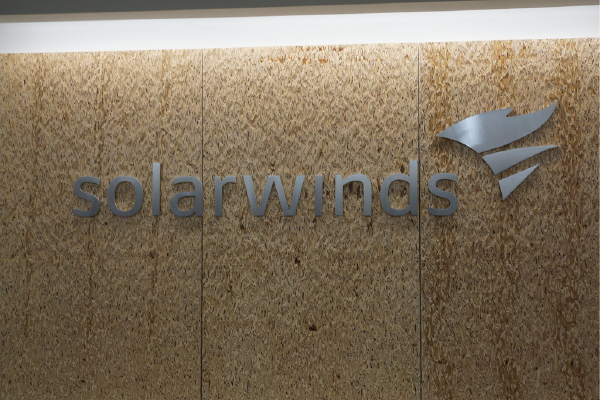When I wrote about Basic Considerations in Creating a Website Using WordPress, I promised to share some particular, hopefully useful, tips to assist you in setting up your website using WordPress.
So, let us begin with the most immediately noticeable feature on your website: the Header. Your header image has to match the pixels specified in your theme before you upload it. GIMP is the easiest way to make the necessary adjustments.
Next, while every Theme is different, most will have a sidebar, or two, perhaps a footer, etc. for your Widgets. From Appearance > Widgets, there is a convenient drag & drop interface for arranging your Widgets. First, note that you can stack widgets within one Widget Area. Second, note that if you alter the settings on a Widget, e.g. entering html into a Text Widget, you will lose those settings if you want to remove it temporarily and accidentally drag & drop it back into the Available Widgets area rather than the Inactive Widgets area.
Now, I have seen quite a few articles that recommend useful Plug-Ins, the most comprehensive of which is from Social Media Examiner. In addition to that list, I have found the following Plug-Ins most useful for our purposes:
SGG WordPress Google Audio Player: Simple, easy, nothing fancy.
FBLikebutton, and FB Share Button: I’d recommend using both, and adjusting the settings so that you have one at the top of each page and the other at the bottom of each page.
Twitter Button: Twitter’s official tweet button.
In creating your Pages, observe that you can easily select Parent Pages and rearrange the order of all Pages. And while the content of those Pages will be unique to your individual purposes, I have a couple recommendations that should apply to most. First, think about grabbing html that has already been generated by third parties. For example, you may want a Facebook Like Box rather than just a simple link to your Facebook Page. And, Follow Me on Twitter buttons (two side notes on Twitter buttons: Twitter isn’t the only provider of html for these buttons—I just find them classier, and, there is a small link to get “Follow Us on Twitter” below the buttons provided. You can also take advantage of Google Calendar buttons for your events.
Second, when linking to an external site, include html that opens a new window when the link is clicked (i.e. target=”_blank” following the url), if you want people to stay on your website longer.
And, finally, if you choose DreamHost to host your WordPress website, you will want to bookmark this website, for reference if (almost certainly, when) you notice that your website is down. You can also check your DreamHost Panel for announcements, and follow @DHStatus on Twitter. Those, right there, are the sources I check when our website is down and I have to reassure Rodney and Jared that it was not my fault.