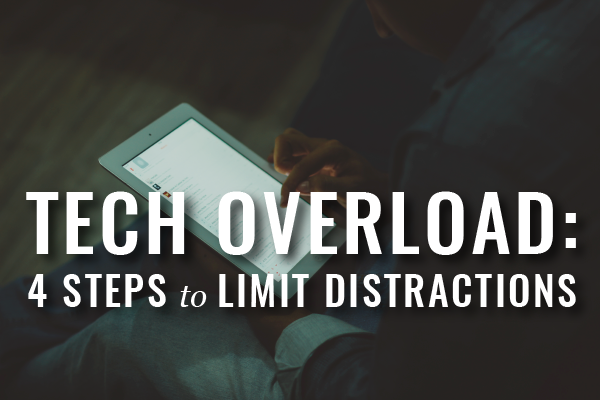Technology can be great – so great that we find ourselves facing tech overload. Here’s how to limit it.
I love technology. I love new gadgets. I love thinking about how technology can transform the legal profession and how it can help bring legal services to a vastly underserved market. But, as much as I love technology, if I’m not careful I find myself overwhelmed and distracted by it. You all know precisely what I’m talking about. As lawyers, we are constantly juggling client demands, administrative responsibilities, business development opportunities, financial management, and much more. We are plugged in 24/7. We’re checking e-mails right before we go to sleep, in the middle of the night, and yet again immediately upon waking. We go to seminars and meetings, and spend the majority of our time, again, checking and responding to e-mails, or doing other work on our mobile devices, acting like we have the capacity to multitask, but instead overload ourselves and fail to engage or retain anything. So, what’s one to do?
Some naysayers advocate solutions as drastic as ditching your smartphone altogether. But, I say, there’s a time and place for technology. With a few strategies and a little will power, you can minimize distractions, focus more on the present, and take a break from time to time. Here are a few suggestions to help you make this happen:
Turn Off Notifications
These days, every application has a notification, and many times activated by default. If you don’t take the initiative to disable notifications, you’ll be constantly disrupted by the ping of new notifications – whether from your computer or mobile device. By turning off notifications, you’ve taking one major step towards minimizing distractions as a result of technology and creating more space to focus on the important stuff.
Schedule Time for Your Tech
For most attorneys, it’s primarily because of e-mail that we are slaves to our technology. Although it’s not true, we feel that we need to be connected every minute. So, even if we turn off notifications, we may not be able to resist compulsively checking our e-mail to ensure that we haven’t missed a beat. To help reduce this anxiety and maintain some sanity, try scheduling time to check e-mail. Reserve two to three chunks of time during the day to check and process your e-mails. But, don’t block time for e-mail at the beginning of your day. Use that fresh and focused time to do something that requires brain power, say drafting an argument for a brief or composing your opening statements for trial. Try reserving time mid-morning, mid-afternoon, and before you leave your office that evening. If you are still worried you might miss an important e-mail from someone in particular, configure your e-mail client to alert you only if you receive an e-mail from that sender. See, technology can even be used to to help you minimize the use of it – now that’s meta!
Set Limits and Practice Mindfulness
The next step, beyond scheduling time for e-mails, is to set limits on how you use your technology and devote some time to practice mindfulness, that is, to be in the present. For example, you might silence your devices while doing morning yoga, taking a lunchtime walk, or having dinner with family. Your mindfulness practice might even include some use of technology, say, listening to music or a podcast while exercising to boost your energy or using your mobile device to record a lecture while you give the speaker your undivided attention. The key is to learn how to use technology to your benefit.
Synchronize Your Systems
If you are constantly troubleshooting your technology, you won’t derive any benefit from it. Of course, sometimes it is inevitable, but many times that frustration can be avoided. If you use multiple devices, such as a desktop computer, laptop, tablet, and/or smartphone, ensure that each of those devices syncs to one another and that each device is configured similarly. For example, do you save your contacts to the same application on each device? Depending upon your device, you might be using Google, iCloud, or Microsoft Outlook Exchange. If you save a contact on one device with Google and another device with Microsoft Outlook Exchange, your contacts won’t show up on both devices; and, that is frustrating. If you use Apple devices, are you signed in with the same iCloud ID on each device and syncing the same apps (i.e. Mail, Notes, and Calendars)? Do you have the same software running on each device and does it sync your settings across devices? Spend the time getting your devices synced up so that you don’t get bogged down unexpectedly.
—
If you can begin to implement these strategies, you should find more time in your day, reduce stress and anxiety, and get more done. In my opinion, it’s not necessarily the technology that gets in our way of productivity, it’s the way we interact with our technology. Part of this requires an education on how to use technology effectively and the other part requires some modification to our behaviors. The latter, I believe, is the most challenging. If you want to work on overcoming obstacles and changing behaviors, consider talking to my colleague clinicians at Lawyers Concerned for Lawyers, who provide excellent free counseling to attorneys in the Commonwealth. You can call them at 1-800-525-0210.
This article was originally published in the Massachusetts Lawyers Journal, Volume 23, Number 8 (July/August 2016) as “The Trouble with Technology (And, How to Fix It)”.