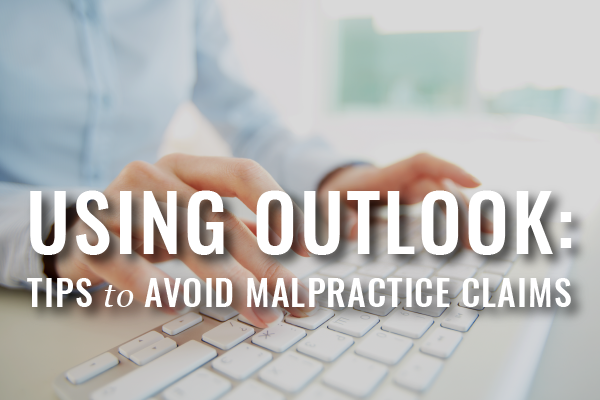In this edition of Webinars for Busy Lawyers, Adriana Linares will show you how to use Outlook on your PC more effectively in your law practice – in 35 minutes.
Failure to respond, failure to communicate, failure to supervise and missed deadlines are the leading malpractice claims that plague today’s lawyer. Learn how the most powerful email and information managers can help you better organize emails, contacts, calendars and tasks to avoid malpractice claims.
About the Expert
Adriana Linares is a law practice consultant and legal technology trainer with her company, LawTech Partners. The firm’s services include consulting and training for law firms, legal departments, legal aid groups and consulting for legal technology startups.
Having spent her initial career-years at two of Florida’s largest law firms, Adriana went on to launch LawTech Partners in 2004. She is a frequent speaker at national technology conferences and a regular contributor to legal blogs and publications. Adriana has a Bachelors in Geography from Stetson University, a Masters in Corporate Communication and Technology from Rollins College, and speaks fluent Spanish. She is an IAPP Certified Information Privacy Technologist.
Today she serves as a technology consultant to the Florida Bar and serves on the board of the Florida Justice Technology Center. She hosts both the New Solo podcast and The Florida Bar Podcast on Legal Talk Network.