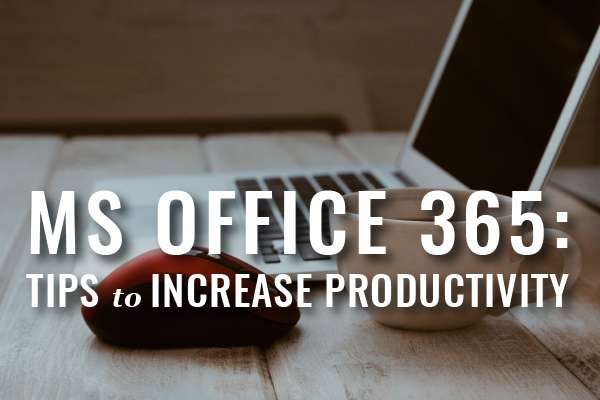Find out what features and tools in MS Office 365 will help lawyers the most!
Microsoft Office 365 offers too many features to keep up with, from built-in tools to apps and add-ins. While you were busy practicing law, our friends at Attorney at Work sourced expert input to give you tips on what features will make you more productive for their Friday 5+ Tech Tips, to which Heidi contributed the following:
Microsoft Office 365 is an excellent productivity tool for lawyers. Office 365 is much more than the familiar Outlook, Word, Excel, and Power Point applications. New 365-specific apps, such as Planner, Flow, Delve, and Sway have unique potential for lawyers managing a practice. Recently, my organization moved to Microsoft Office 365. Not only has this streamlined the administration of our systems, but it has also allowed us to collaborate in ways we had not before.
Here are a few of the Office 365 tools I’ve discovered that you might consider implementing in your practice:
1. Pin Emails to Your Inbox with Outlook Web App. While I’m a huge fan of Inbox Zero, sometimes your inbox becomes a bit more bloated that you might like. When that happens, you’ll want to be sure you don’t lose track of the important messages you’ve received and need to respond to ASAP. Rather than move those important emails to another folder, you can “Pin” them to the top of your inbox. Now, you’ll see them each time you visit your inbox.
2. Email Encryption. Office 365 offers an email encryption feature perfect for catching and sending sensitive data via email. By setting up rules to define certain conditions for encryption, you can automatically trigger encryption any time that condition is met. Your recipient can view the encrypted message by either getting a one-time passcode or signing into a Microsoft or Office 365 account. Recipients can also send an encrypted reply (Office 365 subscription not required).
3. Manage Projects with Planner. Planner is a new streamlined project management tool that allows you to collaborate with others on projects. With Planner’s organizational features, you can create different stages or topics of a project and insert tasks. Tasks appear as “cards”, similar to tools such as Trello based on the Kaban visual process-management methodology. You can assign tasks to and communicate with team members, attach documents from Office 365, and track project progress. If you use Office 365 and often work collaboratively with others in your office, this application has strong productivity potential and worth a try.
. . .
And Heidi’s expert colleagues offered a few more tips for increasing productivity with Office 365.
Productivity Gems from Catherine Sanders Reach
- FindTime
- Bookings
- Flow
- Office 365 Groups
Top Outlook Plug-Ins for Mac Lawyers from Tom Lambotte
- Rocket Matter
- Boomerang
Find out what Catherine and Tom say these tools can do for you in the full post on Attorney at Work.