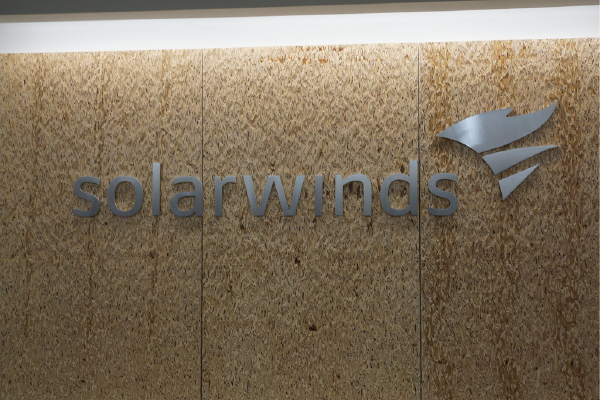. . .
In a recent guest post for the LOMAP Blog, I wrote about the approaching end of extended support for Microsoft Windows XP, and the various alternatives available. It is important to keep in mind, however, that, in addition to the end of extended support for Windows XP, Microsoft will also be terminating extended support for Microsoft Office 2003 on that April 8, 2014 date. So, in this follow-up to my original post, I’ll discuss some free alternatives to Microsoft Office 2003.
When I first became an attorney, most lawyers were only using their computers for word processing. We let our accounting departments handle spreadsheets, and hired marketing professionals to put together presentations. WordPerfect was the drafting tool of choice; and Microsoft Word was the new kid on the block, rather than the standard bearer. While many lawyers, myself included, would argue that WordPerfect, with its ‘reveal codes’ functionality and other rich document formatting features, is still one of the best word processing programs available, most businesses, including law firms, now use Microsoft Word, for better or worse. But, if you’re presently using Microsoft Office 2003, you need to face the reality that after April 8, 2014, your continuing use of the program will become a significant security risk to your business, because Microsoft will stop providing security patches and support for the program.
You could just upgrade to Microsoft Office 2013 ($399.99 or $219.99 for the ‘Home & Business’ version, for one license), or Office 365 ($12.50/user/month for the ‘Small Business Premium’ version, for offices with 1-10 employees,); but, in addition to the costs associated with these versions of Office, you’ll need to adjust to the changes from 2003, which include the move from a drop down menu-driven interface to a ribbon-style interface, that Microsoft first introduced in Office 2007, and that has drawn mixed reviews, including from IT professionals.
Even so, the new Microsoft Office is widely viewed as the gold standard for office productivity suites; but, it’s not the only solution. In fact, there are a number of alternatives that are available, and that offer similar features. In this post, I’ll examine some of the most widely-used free alternatives to Microsoft Office; these systems will reduce your software expenditure, keep you productive and still allow you to collaborate with clients, colleagues and opposing counsel who use Microsoft Office.
LibreOffice
LibreOffice is a free and open source productivity suite that is an excellent alternative to Microsoft Office. It includes a full-featured, professional-level word processor, LibreOffice Writer. LibreOffice Writer can open and save documents in Microsoft Word format, so that you won’t have to worry about collaboration issues. LibreOffice Calc is the spreadsheet application, and can open and save documents in Microsoft Excel format. LibreOffice Impress allows you to build multimedia and slideshow presentations similar to those that can be designed through Microsoft PowerPoint. LibreOffice also features a diagram application (LibreOffice Draw), a database application (LibreOffice Base) and a calculation application (LibreOffice Math). LibreOffice runs on Microsoft Windows, Apple OSX, and Linux; and, it’s available in more than 30 languages. LibreOffice has a very large community support base; and, you can download hundreds of standard business templates, to build everything from your letterhead and invoices to your fliers and brochures, in order to help convey the professional image your practice requires. LibreOffice also comes with a PDF file creator, too, so you can easily save your documents as PDF files.
Apache OpenOffice
Apache OpenOffice is another free and open source alternative to Microsoft Office. It features word processing, spreadsheet, presentation, graphics and database applications. The original LibreOffice was a fork from the original OpenOffice in 2010. Not surprisingly then, and like LibreOffice, OpenOffice features professional grade office applications, numerous free document templates and a robust user community. It can also open and save documents in Microsoft Office format, and runs on Windows, OSX and Linux.
KingSoft Office Suite Free 2013
KingSoft Office Suite Free 2013 is an office suite built for Microsoft Windows. While this program is free of charge, it is not open source. KingSoft includes word processing, spreadsheet and presentation applications, all of which are very user-friendly and feature-rich. It also offers a PDF converter. The word processing, spreadsheet and presentation applications can open and save Microsoft Office documents, and include automatic spell checking and word count features. KingSoft also offers free versions of its office productivity applications for Android and iOS.
Microsoft Office Web Apps
Okay, I’m cheating a little bit here . . . but, Microsoft offers its own free alternatives to Office. These cloud applications include the basic features of popular Microsoft Office programs, like Word, Excel, PowerPoint and OneNote. Understand, however, that the ‘basic features of Microsoft Office’ are pretty basic. The web applications are not as feature-rich as the applications found in Microsoft Office 2013 or Office 365; but, these web apps will, nonetheless, allow you to create, save and open Microsoft Office documents in your web browser, and save them in the cloud, via a free Microsoft Skydrive account. If you do basic word processing, and create simple spreadsheets and presentations, these free web applications may be all you need. However, if you’re drafting appellate briefs, managing your time and billing, etc., you will probably want to use one of the other, more fully featured, Microsoft Office alternatives discussed above — or, just purchase a version of Microsoft Office 2013 or Office 365.
You may have noticed that I did not include in my catalogue Google’s Apps for Business. And, while Apps for Business does offer a very nice set of office productivity applications via the cloud, unlike the other alternatives mentioned above, it’s not free. Google currently charges users ($5/user/month, or $50/user/year, plus applicable taxes); but, that’s a relatively small price to pay for such feature-rich productivity applications, especially if you’re a Google fan to begin with.